Finding hidden links on a website can sometimes be a challenging task. However, with the right tools and techniques, it can be surprisingly easy to uncover these hidden gems. In this article, we will explore the various methods for finding hidden links on any website and discuss why it is important to do so. We will also provide some practical examples and references to help you understand the process better.
Why are Hidden Links a Concern?
Hidden links on a website can pose a significant security risk. They can be exploited by hackers to carry out a range of malicious activities, such as spreading malware, phishing for sensitive information, or initiating unauthorized downloads. Additionally, hidden links can be used to manipulate search engine rankings by artificially inflating the number of inbound links to a website.
For these reasons, it is crucial for website owners and administrators to regularly inspect their websites for hidden links and remove or neutralize any that are found. Fortunately, there are several techniques and tools available that make this task much easier and more efficient.
Using Browser Developer Tools
One of the simplest ways to uncover hidden links on a website is to use the developer tools built into most modern web browsers. These tools allow you to inspect the HTML and CSS code of a webpage, making it easy to identify any hidden links that may be present.
To access the developer tools in Google Chrome, for example, you can simply right-click on any element of a webpage and select “Inspect” from the context menu. This will open the developer tools window, where you can navigate through the page’s source code and look for any suspicious or hidden links.
Another useful feature of browser developer tools is the ability to highlight links on a webpage. By hovering over different elements of the page in the developer tools window, you can quickly identify and inspect any links that may not be immediately visible to the naked eye.
Using Online Link Scanner Tools
In addition to browser developer tools, there are also various online link scanner tools available that can help you identify hidden links on a website. These tools typically work by analyzing the HTML code of a webpage and identifying any links that may be hidden using techniques such as hidden div elements, tiny font sizes, or the use of CSS to position links off-screen.
One popular online link scanner tool is the W3C Link Checker, which is provided by the World Wide Web Consortium (W3C). This tool allows you to enter the URL of a webpage and then performs a comprehensive scan to identify any hidden or broken links that may be present.
Another useful online tool is the Ahrefs Webmaster Tools, which includes a link detector feature that can identify hidden links on a website. This tool also provides information about the source and destination of each link, making it easier to determine whether any hidden links are legitimate or pose a security risk.
Using Automated Website Crawlers
For larger websites or those with a complex structure, manually inspecting each page for hidden links may not be practical. In such cases, automated website crawlers can be used to scan the entire site and identify any hidden links that may be present.
Popular website crawling tools such as Screaming Frog and Moz Pro offer features that allow you to inspect the links on a website and detect any that may be hidden or malicious. These tools can also provide additional insights into the overall health and performance of a website, making them valuable assets for website administrators and SEO professionals.
Conclusion
In conclusion, finding hidden links on a website is an important task that should not be overlooked. Hidden links can pose significant security risks and can also have a negative impact on a website’s search engine rankings. Fortunately, there are several tools and techniques available that make it relatively easy to uncover hidden links on any website.
By using browser developer tools, online link scanner tools, or automated website crawlers, website owners and administrators can quickly identify and remove any hidden links that may be present. Regularly inspecting a website for hidden links is an essential part of maintaining its security and ensuring that it continues to rank well in search engine results.
FAQs
Q: Are all hidden links malicious?
A: Not necessarily. While hidden links can pose a security risk, some may be legitimate and serve a valid purpose, such as providing navigation for screen reader users or hiding affiliate links. It is important to carefully inspect any hidden links that are found to determine whether they are legitimate or pose a security risk.
Q: Can hidden links impact a website’s search engine rankings?
A: Yes, hidden links can be used to manipulate search engine rankings by artificially inflating the number of inbound links to a website. Search engines such as Google have algorithms in place to detect and penalize websites that engage in such practices. It is important to regularly inspect a website for hidden links and remove or neutralize any that are found to avoid potential penalties.
Q: How often should I inspect my website for hidden links?
A: It is recommended to inspect your website for hidden links on a regular basis, such as monthly or quarterly. This will help to ensure that any new hidden links that may be added are quickly identified and addressed. Regular inspections are an essential part of maintaining the security and integrity of a website.
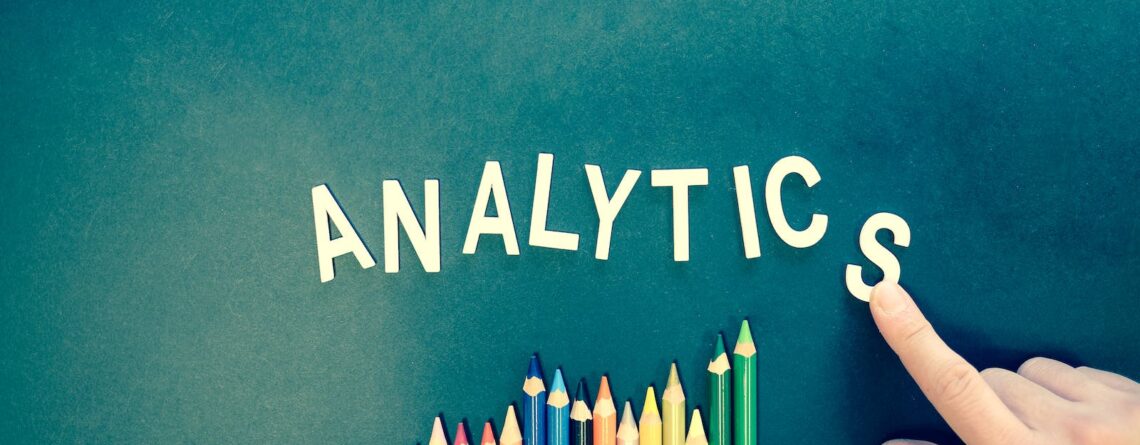










Leave a Reply